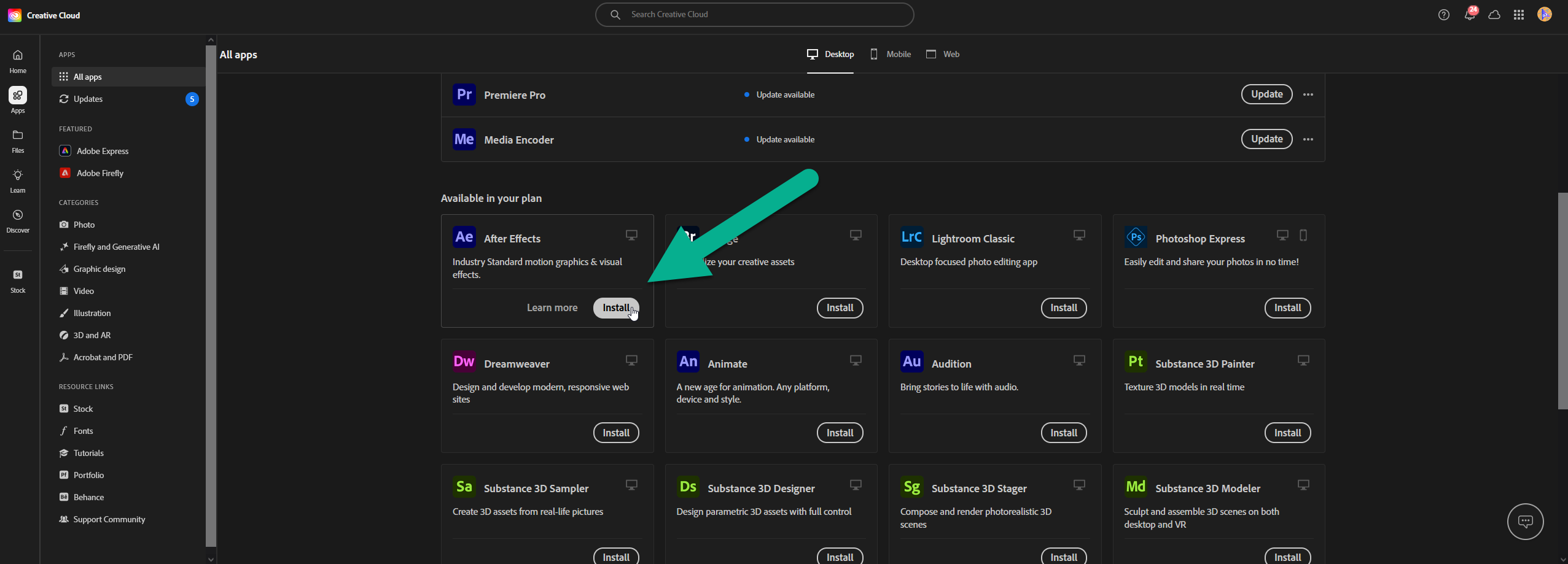Adobe Creative Cloud for Faculty and Staff
Note: Faculty and staff automatically have an Adobe.com account and are able to sign in using their MSU email, Net ID, and Net ID password.
To access your Adobe Creative Cloud Suite:
- Go to Adobe.com.
- Click Sign In in the upper right hand corner of screen.
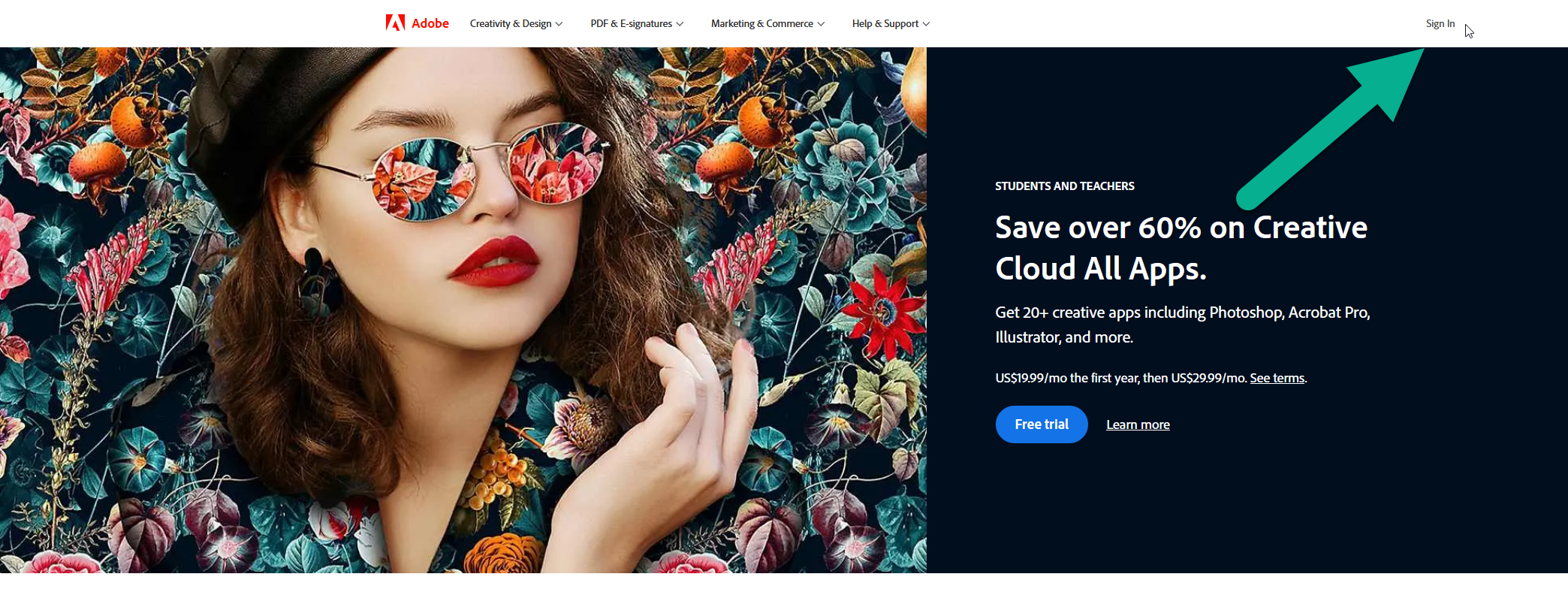
- Enter your @montana.edu address in the email address field then hit the Enter key.
- Enter your NetID and NetID Password when presented with the MSU Single Sign On process.
- Click the dot square to access all your apps.
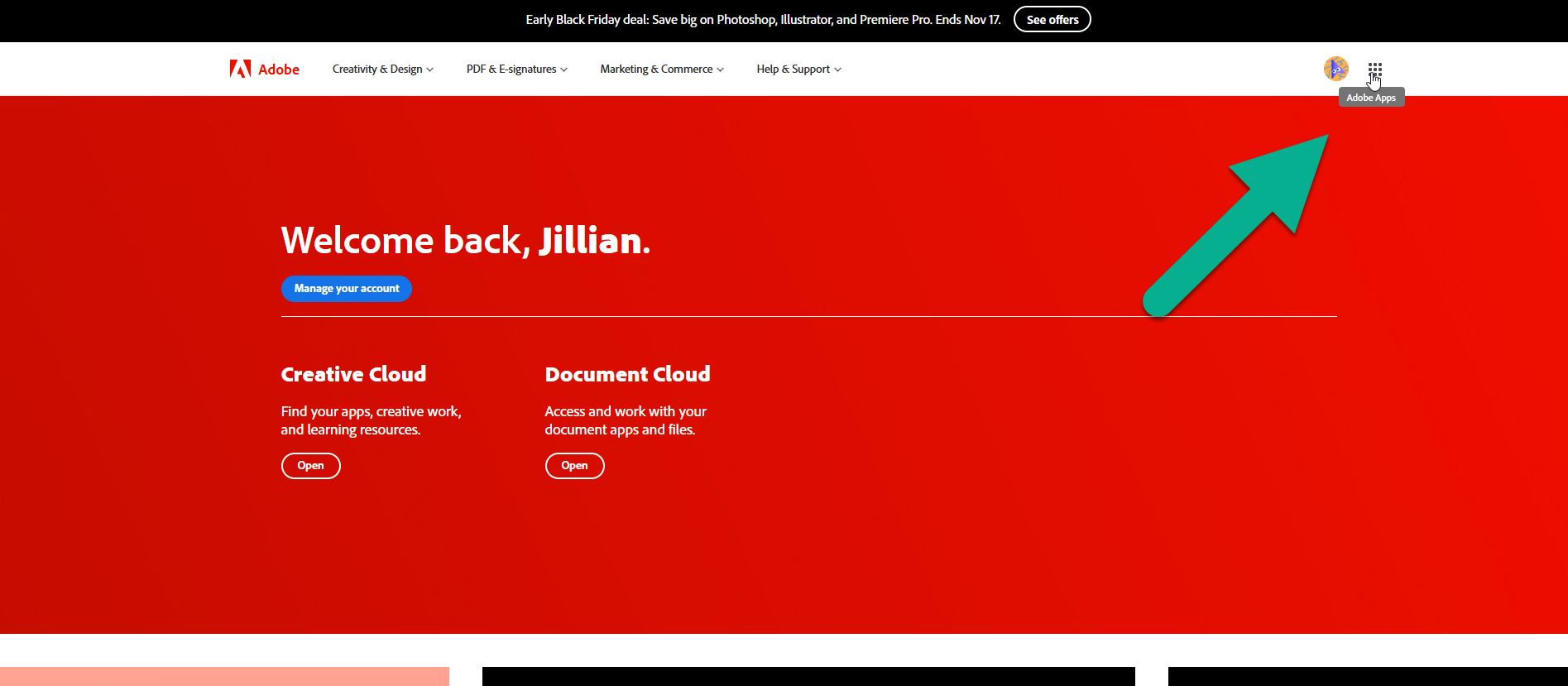
- A list of all installed apps will show at the top of the screen.
- To install any new apps, simply click the install button within that app's square.